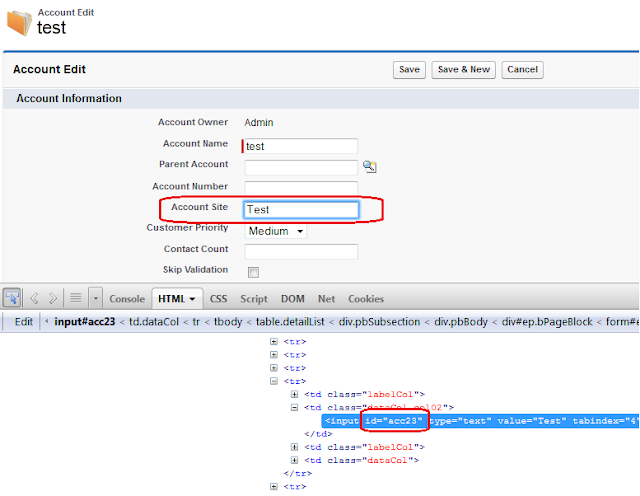Currently in Salesforce if you want to assign Permission Set to multiple users, you have to go to each user and you have to assign. Using this page you can Assign/Remove Permission Set to multiple users on single click, which will save your time.
Permission Set assignment depends on the user License and Permission set License. If both are same, then only you can assign Permission Set to User. So, this page will list out only those users who have same license as permission set.
If you assign a permission set with no associated user license, all of its enabled settings and permissions must be allowed by the user’s license, or the assignment will fail.
In this page I am generating user table using JQuery and JSON. Because it will solve the problem of Salesforce Government limit of 1000 records in a list. User table can list out more records.
Page : AssignPermissionSet
Class : AssignPermissionSetController
Permission Set assignment depends on the user License and Permission set License. If both are same, then only you can assign Permission Set to User. So, this page will list out only those users who have same license as permission set.
If you assign a permission set with no associated user license, all of its enabled settings and permissions must be allowed by the user’s license, or the assignment will fail.
In this page I am generating user table using JQuery and JSON. Because it will solve the problem of Salesforce Government limit of 1000 records in a list. User table can list out more records.
Page : AssignPermissionSet
<apex:page controller="AssignPermissionSetController" tabStyle="Account">
<apex:includeScript value="https://ajax.googleapis.com/ajax/libs/jquery/1.10.1/jquery.min.js"/>
<apex:includeScript value="{!URLFOR($Resource.jquery)}" />
<style>
#ProcessDiv{
display: none;
position: fixed;
top: 0%;
left: 0%;
width: 100%;
height: 100%;
background-color: #ffffff;
z-index:1;
opacity:0.5;
text-align: center;
vertical-align:50%;
ProcessDiv: alpha(opacity=50);
}
.datagrid table {
border-collapse: collapse;
text-align: left;
width: 600px;
}
.datagrid {
font: normal 12px/150% Verdana, Arial, Helvetica, sans-serif;
background: #fff;
overflow: hidden;
border: 1px solid #8C8C8C;
width: 600px;
}
.header{
background-color:#8C8C8C;
color:#FFFFFF;
font-size: 12px;
padding: 1px 12px;
font-weight: bold;
border-left: 1px solid #A3A3A3;
width: 300px;
}
.cell{
color: #7D7D7D;
border-left: 1px solid #DBDBDB;
font-size: 12px;
font-weight: normal;
padding: 1px 12px;
width: 300px;
}
.selected{
background-color:#E3F3FF;
cursor:pointer;
}
</style>
<script>
var jsonString;
var removedTbl;
var addedTbl;
var row;
var tr = [];
var headerAPI = [];
var td;
var rowCnt;
var jsonObj;
function showJSONData(jsonString1,jsonString2){
generateTbl();
jsonObj = jQuery.parseJSON(jsonString1);
rowCnt = new Number(jsonObj.total);
for (var i = 0; i < rowCnt; i++) {
row = $('<tr></tr>').attr('id',jsonObj.rows[i].Id).appendTo(removedTbl);
row.bind( "click", function() {
$(this).toggleClass('selected');
});
td = $('<td></td>').addClass('cell').text(jsonObj.rows[i].Name).appendTo(row);
td = $('<td></td>').addClass('cell').text(jsonObj.rows[i].Profile).appendTo(row);
}
jsonObj = jQuery.parseJSON(jsonString2);
rowCnt = new Number(jsonObj.total);
tr = [];
headerAPI = [];
for (var i = 0; i < rowCnt; i++) {
row = $('<tr></tr>').attr('id',jsonObj.rows[i].Id).appendTo(addedTbl);
row.bind( "click", function() {
$(this).toggleClass('selected');
});
td = $('<td></td>').addClass('cell').text(jsonObj.rows[i].Name).appendTo(row);
td = $('<td></td>').addClass('cell').text(jsonObj.rows[i].Profile).appendTo(row);
}
console.log("TTTTT:"+$('#assignedUserRds').html());
}
function generateTbl(){
$('#RemovedUserRds').empty();
$('#AssignedUserRds').empty();
//Removed user Data Table
removedTbl = $('<table></table>').attr('id',"removedTbl");
row = $('<tr></tr>').appendTo(removedTbl);
td = $('<th></th>').addClass('header').text('Name').appendTo(row);
td = $('<th></th>').addClass('header').text('Profile').appendTo(row);
removedTbl.appendTo($('#RemovedUserRds'));
//Added user Data Table
addedTbl = $('<table></table>').attr('id',"addedTbl");
row = $('<tr></tr>').appendTo(addedTbl);
td = $('<th></th>').addClass('header').text('Name').appendTo(row);
td = $('<th></th>').addClass('header').text('Profile').appendTo(row);
addedTbl.appendTo($('#AssignedUserRds'));
}
$(document).ready(function() {
generateTbl();
});
function startProcess(){
document.getElementById('ProcessDiv').style.display = 'block';
}
function endProcess(){
document.getElementById('ProcessDiv').style.display = 'none';
}
function moveRow(tblId){
if(tblId == 'AssignedUserRds'){
tr = $('#RemovedUserRds table tr[class="selected"]').appendTo($('#' + tblId + ' table'));
}else{
tr = $('#AssignedUserRds table tr[class="selected"]').appendTo($('#' + tblId + ' table'));
}
}
function getUserIds(){
var addUserIds = '';
$('#AssignedUserRds table tr').each(function() {
if($(this).attr('id') != ''){
addUserIds = addUserIds + ',' + $(this).attr('id');
}
});
Save(addUserIds);
}
</script>
<apex:form >
<div id="ProcessDiv"><b>Saving records.........</b></div>
<apex:messages id="errorMsgId"/>
<apex:actionFunction name="fetchUserRds" action="{!fetchUserRds}" oncomplete="showJSONData('{!removedUserRds}','{!assignedUserRds}');endProcess();" />
<apex:actionFunction name="Save" action="{!Save}" oncomplete="showJSONData('{!removedUserRds}','{!assignedUserRds}');endProcess();" reRender="errorMsgId">
<apex:param assignTo="{!addUserIds}" value="{!addUserIds}" name="addUserIds"/>
</apex:actionFunction>
<apex:pageBlock >
<apex:pageBlockSection columns="1" title="Permission Set Assignment">
<apex:selectList value="{!permissionSetId}" label="Select Permission Set" onchange="startProcess();fetchUserRds();" multiselect="false" size="1">
<apex:selectOptions value="{!options}"/>
</apex:selectList>
</apex:pageBlockSection>
<apex:pageBlockSection columns="1" id="pgSectionBlock">
<apex:outputPanel >
<table width="700px" height="400px;">
<tr>
<td style="width:300px;">
<apex:outputText value="Available Users" style="font-weight:bold; font-size:16px;"/>
<div id="RemovedUserRds" class="datagrid" style="height:400px;overflow:auto;background-color:white;">
</div>
</td>
<td style="width:100px;text-align:center;vertical-align:middle">
<div onClick="moveRow('AssignedUserRds');" style="cursor:pointer;border:1px">
<b>>></b>
</div>
<br/>
<div onClick="moveRow('RemovedUserRds');" style="cursor:pointer;border:1px">
<b><<</b>
</div>
</td>
<td style="width:300px;">
<apex:outputText value="Selected Users" style="font-weight:bold; font-size:16px;"/>
<div id="AssignedUserRds" class="datagrid" style="height:400px; overflow:auto; background-color:white;">
</div>
</td>
</tr>
</table>
</apex:outputPanel>
</apex:pageBlockSection>
<apex:pageBlockButtons location="bottom">
<apex:commandButton onClick="startProcess();getUserIds();" reRender="errorMsgId" value="Save"/>
<apex:commandButton onClick="window.open('/005','_self');" reRender="errorMsgId" value="Cancel"/>
</apex:pageBlockButtons>
</apex:pageBlock>
</apex:form>
</apex:page>
Class : AssignPermissionSetController
public class AssignPermissionSetController{
public String removeUserIds { get; set; }
public String addUserIds { get; set; }
public List<SelectOption> options{get;set;}
public Id permissionSetId{get;set;}
// Global JSON generator
public static JSONGenerator gen{get; set;}
public String assignedUserRds{get; set;}
public String removedUserRds{get; set;}
List<PermissionSetAssignment> insertList;
List<PermissionSetAssignment> removeList;
Map<Id,PermissionSetAssignment> userPermissionSetAssignmentMap;
public AssignPermissionSetController(){
options = new List<SelectOption>();
options.add(new SelectOption('','--None--'));
for(PermissionSet temp : [Select Id,Label,UserLicenseId from PermissionSet where ProfileId = null]){
options.add(new SelectOption(temp.Id,temp.Label));
}
}
public void fetchUserRds(){
addUserIds = '';
removeUserIds = '';
assignedUserRds = '';
removedUserRds = '';
userPermissionSetAssignmentMap = new Map<Id,PermissionSetAssignment>();
if(permissionSetId != null){
set<Id> userId = new set<Id>();
for(PermissionSetAssignment Obj : [select Id,AssigneeId from PermissionSetAssignment where PermissionSetId =: permissionSetId]){
userId.add(Obj.AssigneeId);
userPermissionSetAssignmentMap.put(Obj.AssigneeId,Obj);
}
Integer cnt = 0;
gen = JSON.createGenerator(true);
gen.writeStartObject();
gen.writeFieldName('rows');
gen.writeStartArray();
PermissionSet tempObj = [Select UserLicenseId from PermissionSet where Id =: permissionSetId];
List<Profile> tempProfilelList = new List<Profile>();
if(tempObj.UserLicenseId != null){
tempProfilelList = [select Id,(Select Id,Name,Profile.Name from users where Id not in : userId) from Profile where UserLicenseId =: tempObj.UserLicenseId];
}else{
tempProfilelList = [select Id,(Select Id,Name,Profile.Name from users where Id not in : userId) from Profile];
}
for(Profile profileObj : tempProfilelList){
for(User ur : profileObj.users){
gen.writeStartObject();
gen.writeStringField('Id', ur.Id);
gen.writeStringField('Name', ur.Name);
gen.writeStringField('Profile', ur.Profile.Name);
gen.writeEndObject();
cnt++;
}
}
gen.writeEndArray();
gen.writeStringField('total',cnt + '');
gen.writeEndObject();
removedUserRds = gen.getAsString();
cnt = 0;
gen = JSON.createGenerator(true);
gen.writeStartObject();
gen.writeFieldName('rows');
gen.writeStartArray();
for(User ur : [Select Id, Name,Profile.Name from User where Id in : userId]){
gen.writeStartObject();
gen.writeStringField('Id', ur.Id);
gen.writeStringField('Name', ur.Name);
gen.writeStringField('Profile', ur.Profile.Name);
gen.writeEndObject();
cnt++;
}
gen.writeEndArray();
gen.writeStringField('total',cnt + '');
gen.writeEndObject();
assignedUserRds = gen.getAsString();
}
}
public void save(){
try{
if(permissionSetId != null){
insertList = new List<PermissionSetAssignment>();
removeList = new List<PermissionSetAssignment>();
PermissionSetAssignment temp;
if(addUserIds != ''){
addUserIds = addUserIds.substring(1);
for(String str : addUserIds.split(',')){
if(!userPermissionSetAssignmentMap.containsKey((Id)str)){
temp = new PermissionSetAssignment();
temp.PermissionSetId = permissionSetId;
temp.AssigneeId = str;
insertList.add(temp);
}
}
}
for(String str : userPermissionSetAssignmentMap.keySet()){
if(!addUserIds.contains(str)){
removeList.add(userPermissionSetAssignmentMap.get(str));
}
}
if(insertList.size() > 0){
insert insertList;
}
if(removeList.size() > 0){
delete removeList;
}
fetchUserRds();
}
}catch(Exception ex){
Apexpages.addMessage(new Apexpages.Message(Apexpages.Severity.INFO, 'Permission Set assignment failed.'));
}
}
}
public String removeUserIds { get; set; }
public String addUserIds { get; set; }
public List<SelectOption> options{get;set;}
public Id permissionSetId{get;set;}
// Global JSON generator
public static JSONGenerator gen{get; set;}
public String assignedUserRds{get; set;}
public String removedUserRds{get; set;}
List<PermissionSetAssignment> insertList;
List<PermissionSetAssignment> removeList;
Map<Id,PermissionSetAssignment> userPermissionSetAssignmentMap;
public AssignPermissionSetController(){
options = new List<SelectOption>();
options.add(new SelectOption('','--None--'));
for(PermissionSet temp : [Select Id,Label,UserLicenseId from PermissionSet where ProfileId = null]){
options.add(new SelectOption(temp.Id,temp.Label));
}
}
public void fetchUserRds(){
addUserIds = '';
removeUserIds = '';
assignedUserRds = '';
removedUserRds = '';
userPermissionSetAssignmentMap = new Map<Id,PermissionSetAssignment>();
if(permissionSetId != null){
set<Id> userId = new set<Id>();
for(PermissionSetAssignment Obj : [select Id,AssigneeId from PermissionSetAssignment where PermissionSetId =: permissionSetId]){
userId.add(Obj.AssigneeId);
userPermissionSetAssignmentMap.put(Obj.AssigneeId,Obj);
}
Integer cnt = 0;
gen = JSON.createGenerator(true);
gen.writeStartObject();
gen.writeFieldName('rows');
gen.writeStartArray();
PermissionSet tempObj = [Select UserLicenseId from PermissionSet where Id =: permissionSetId];
List<Profile> tempProfilelList = new List<Profile>();
if(tempObj.UserLicenseId != null){
tempProfilelList = [select Id,(Select Id,Name,Profile.Name from users where Id not in : userId) from Profile where UserLicenseId =: tempObj.UserLicenseId];
}else{
tempProfilelList = [select Id,(Select Id,Name,Profile.Name from users where Id not in : userId) from Profile];
}
for(Profile profileObj : tempProfilelList){
for(User ur : profileObj.users){
gen.writeStartObject();
gen.writeStringField('Id', ur.Id);
gen.writeStringField('Name', ur.Name);
gen.writeStringField('Profile', ur.Profile.Name);
gen.writeEndObject();
cnt++;
}
}
gen.writeEndArray();
gen.writeStringField('total',cnt + '');
gen.writeEndObject();
removedUserRds = gen.getAsString();
cnt = 0;
gen = JSON.createGenerator(true);
gen.writeStartObject();
gen.writeFieldName('rows');
gen.writeStartArray();
for(User ur : [Select Id, Name,Profile.Name from User where Id in : userId]){
gen.writeStartObject();
gen.writeStringField('Id', ur.Id);
gen.writeStringField('Name', ur.Name);
gen.writeStringField('Profile', ur.Profile.Name);
gen.writeEndObject();
cnt++;
}
gen.writeEndArray();
gen.writeStringField('total',cnt + '');
gen.writeEndObject();
assignedUserRds = gen.getAsString();
}
}
public void save(){
try{
if(permissionSetId != null){
insertList = new List<PermissionSetAssignment>();
removeList = new List<PermissionSetAssignment>();
PermissionSetAssignment temp;
if(addUserIds != ''){
addUserIds = addUserIds.substring(1);
for(String str : addUserIds.split(',')){
if(!userPermissionSetAssignmentMap.containsKey((Id)str)){
temp = new PermissionSetAssignment();
temp.PermissionSetId = permissionSetId;
temp.AssigneeId = str;
insertList.add(temp);
}
}
}
for(String str : userPermissionSetAssignmentMap.keySet()){
if(!addUserIds.contains(str)){
removeList.add(userPermissionSetAssignmentMap.get(str));
}
}
if(insertList.size() > 0){
insert insertList;
}
if(removeList.size() > 0){
delete removeList;
}
fetchUserRds();
}
}catch(Exception ex){
Apexpages.addMessage(new Apexpages.Message(Apexpages.Severity.INFO, 'Permission Set assignment failed.'));
}
}
}